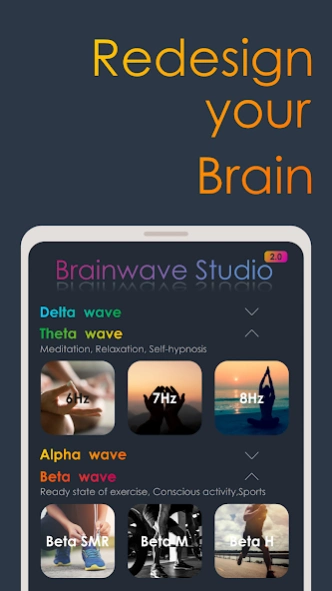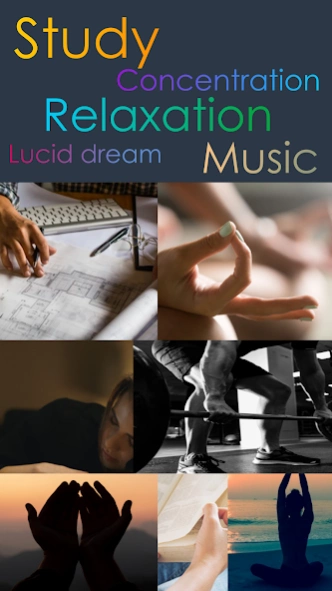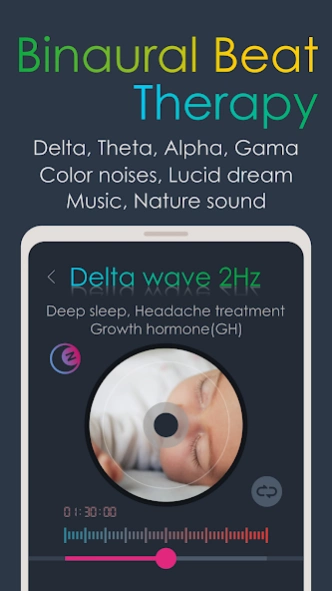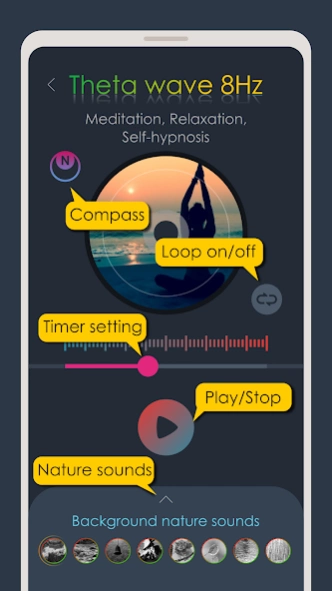Brainwave Studio - Binaural Be 2.3
Free Version
Publisher Description
Brainwave Studio - Binaural Be - Redesign your brain with Binaural Beat Therapy of Brainwave Studio.
『Use stereo speakers, earphones, and headsets to increase the Brainwave synchronization effect』
Brainwave studio consists of Brainwave sound for Brainwave synchronization, color noise including white noise, music player for rest and concentration, and Lucid dream induction function.
【 Configuration 】
😀 Brainwave sounds: Binaural Beat Therapy
👉 Delta wave: sleep, headache treatment, growth hormone
👉 Theta wave: shallow sleep, brain relaxation, meditation, self-hypnosis
👉 Alpha wave: ❤ Relaxing tension, relieving stress, improving memory and concentration, learning
👉 Beta wave: EEG between 12 and 30Hz, divided into beta SMR, beta M, and beta H
✌ Beta SMR: Immersion, awakening readiness, or standby in the exercise
✌ Beta M: Concentration, learning immersion and short time before the exam
✌ Beta H: tension and excitement, awakening before sports
😀 Color noises
Improves attention, induces alpha waves, reduces stress, relieves depression, improves concentration and memory
White noise, pink noise, and brown noise have the same effect, and listener can select comfort noise.
👉 White noise: Noise with frequency spectrum of all wavelength bands of audible frequency
👉 Pink noise: Noise that sounds evenly in all ranges
👉 Brown noise: 6dB reduction every octave up
😀 Music Box
Relaxing music playback-calming music such as classical, jazz, etc.
😀 Lucid dreaming induction
Lucid dreaming induction into the world of dreams you can imagine
Shallow induction and deep induction
『Lit down comfortably in bed, close your eyes, and perform lucid dream induction』
【 How to use 】
😀 Select the desired menu
👉 Select the desired menu on the home screen
👉 Touch the arrow to the right of the menu to collapse or expand the sub-menu.
😀 Brainwave sound play
👉 You can select play or stop through the “play” button on the play screen.
😀 Timer setting
👉 The default setting is infinite repeat.
👉 Timer can be set via the timer slide bar in the center
👉 Infinite repeat mode and timer mode can be selected through the infinite repeat button
😀 Nature sound background sound setting
👉 Various background sounds can be selected by setting the natural background sound at the bottom of the Play screen.
✌ Sound of waves, burning wood, bells, streams
✌ Sound of the wind, owl, birds, rain
👉 Volume of each background sound can be set
💊❤😌👍
EEG sound synchronization is based on the binaural beat theory. The EEG is a frequency lower than the audible frequency, and most of the sounds corresponding to the EEG cannot be heard, but the difference in the frequencies of the left and right sound waves can be recognized.
For a long time, brain wave synchronization products using binaural beats have been used for meditation, sound sleep, and learning.
When measuring EEG, EEG waves of various frequencies are mixed, and the distribution of frequencies varies according to the state of the brain.
In the EEG studio, there are delta waves, theta waves, alpha waves, and beta waves that are classified as positive brain waves. In addition, color noise including white noise is known to be effective in inducing alpha waves.
For a good night's sleep, delta waves are helpful. Setting the timer before going to bed and playing the delta wave makes it easy to fall asleep in deep quality.
Theta waves are known as brain waves that help with self-hypnosis and meditation. Theta wave will help you focus on the self-conscious world through meditation.
Alpha waves are brain waves that come out most when the mind and body are relaxed and comfortable. It is effective in relieving tension and relieving stress, and when there is a lot of alpha waves, memory and concentration are maximized. It has the effect of stabilizing brain waves when listening steadily in normal times.
About Brainwave Studio - Binaural Be
Brainwave Studio - Binaural Be is a free app for Android published in the Food & Drink list of apps, part of Home & Hobby.
The company that develops Brainwave Studio - Binaural Be is Dalcoms. The latest version released by its developer is 2.3.
To install Brainwave Studio - Binaural Be on your Android device, just click the green Continue To App button above to start the installation process. The app is listed on our website since 2022-12-21 and was downloaded 1 times. We have already checked if the download link is safe, however for your own protection we recommend that you scan the downloaded app with your antivirus. Your antivirus may detect the Brainwave Studio - Binaural Be as malware as malware if the download link to dalcoms.pub.brainwavestudio is broken.
How to install Brainwave Studio - Binaural Be on your Android device:
- Click on the Continue To App button on our website. This will redirect you to Google Play.
- Once the Brainwave Studio - Binaural Be is shown in the Google Play listing of your Android device, you can start its download and installation. Tap on the Install button located below the search bar and to the right of the app icon.
- A pop-up window with the permissions required by Brainwave Studio - Binaural Be will be shown. Click on Accept to continue the process.
- Brainwave Studio - Binaural Be will be downloaded onto your device, displaying a progress. Once the download completes, the installation will start and you'll get a notification after the installation is finished.